02/10/2026 10:47:11
Problem description
After the webpage is opened, the "Return" and "Close" buttons are not displayed and the toolbar cannot be found.
Causes of the problem
If the page is opened in full screen, buttons and toolbars will be hidden. It is necessary to check whether the page is displayed in full screen.
Solution
Check whether the page is displayed in full screen. You can check it with the following two methods:
Check whether the full-screen setting parameter is passed with
truewhen the interface is invoked:
When V5 built-in WebView invokes OpenUrl interface, the full-screen setting parameter is theisFullScreenparameter. The embedded WebView first takes theisFullScreenparameter as the full-screen setting parameter. Iftrueis not passed in theisFullScreenparameter, it is needed to take bothwithDialogand theWEBVIEW_IS_FULLSCREENparameter among configuration items as the judgment base and to check whethertrueis passed in theWEBVIEW_IS_FULLSCREENandwithDialogparameter.
When V3 built-in WebView invokes WGOpenUrl interface, the full-screen setting parameter is thefullScreenparameter.Check whether to set the full screen by invoking JS interface:
V5 built-in WebView invokes the setFullScreen interface to set the full screen, and V3 built-in WebView invokes the WGSetFullScreen interface to set the full screen.
Example images for non-fullscreen and fullscreen effects:
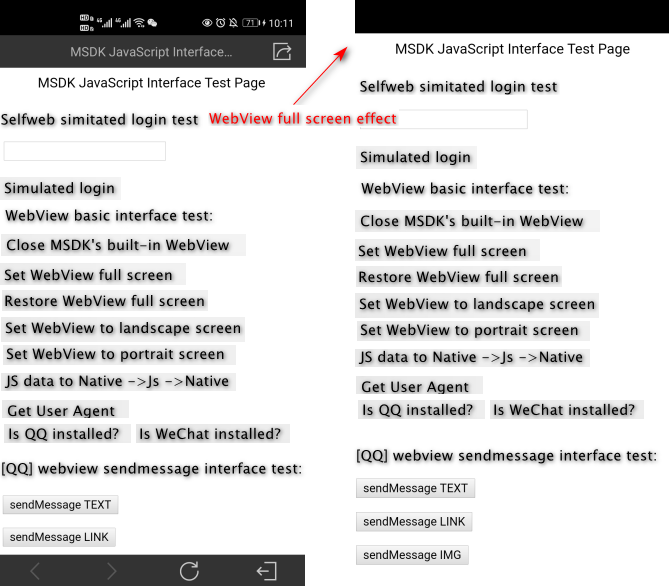
All rights reserved.