02/10/2026 10:47:11
Solution
1.Feiying system's extraction method: Feiying system> Game management list page> Game details page> SDK parameters> Signature value is the md5 value in the keystore file, as shown in the following diagram.
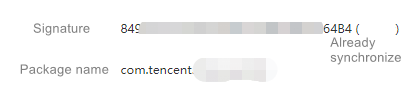
2.Extract the md5 value from the keystore file:
(1) Make sure that JDK is installed on the device and the environment variables are correctly configured.
(2) Open cmd and execute the following command to enter the directory where the xxx.keystore file is located.
cd xxx//xxx is the directory address where the keystore file is located
(3) Execute the following command.
"keytool -list -v -keystore.\keystore\xxx.keystore//xxx.keystore" is replaced with the game side's file name.
(4) Enter the password (provided by the game side) of the keystore according to the prompt. The md5 value in the keystore file can be obtained after correct execution, as shown in the following diagram.
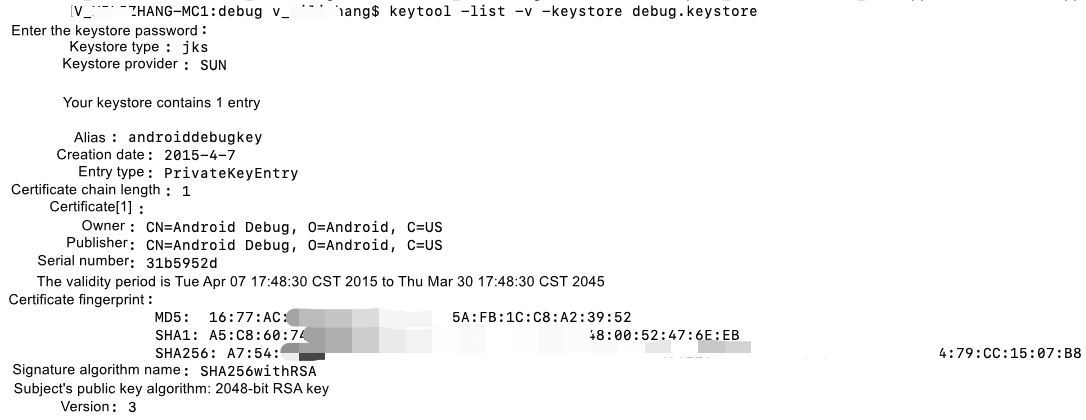
The signature displayed on the Feiying system is the certificate fingerprint shown in the above diagram: The value left after ":" is removed from the MD5 value, as the following diagram (this diagram is only a style example description, and the inconsistency with the MD5 value in the above diagram should be ignored):

All rights reserved.