02/10/2026 10:47:17
推送模块
一、概述
推送功能分为本地推送与远程推送,可以在游戏未运行的情况下给玩家手机推送游戏相关的信息,如各种节假日活动、周年庆活动等。
支持的渠道有:
Android 设备的运行效果如下:
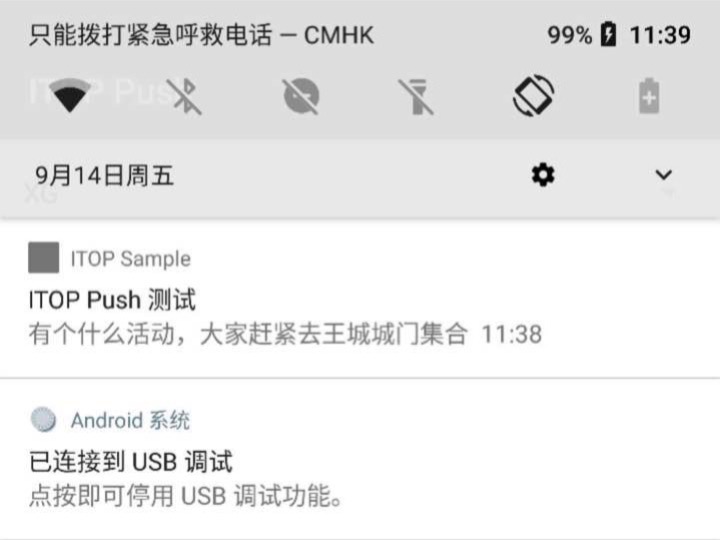
二、接入向导
iOS 推送依赖苹果 APNS 实现,需要各业务 PM 或腾讯侧接口人在 飞鹰系统 上配置相关证书。
2.1 注册回调
1)功能描述
接受 MSDK Push模块的回调,游戏需要注册回调函数进行处理。
2)接口声明
/// Push的基本回调
public static event OnMSDKRetEventHandler<MSDKBaseRet> PushBaseRetEvent;
/// Push通知的回调
public static event OnMSDKRetEventHandler<MSDKPushRet> PushNotificationEvent;public static void SetPushObserver(MSDKPushObserver *pushObserver)
class MSDKPushObserver
{
public:
virtual ~MSDKPushObserver() {};
// Push的基本回调
virtual void OnPushOptNotify(const MSDKBaseRet &baseRet) {};
// Push通知的回调
virtual void OnReceiveNotification(const MSDKPushRet &pushRet) {};
};3)示例代码
MSDKPush.PushBaseRetEvent += OnPushBaseRetEvent;
MSDKPush.PushNotificationEvent += OnPushNotificationEvent;
public void OnPushBaseRetEvent(MSDKBaseRet baseRet)
{
string methodTag = "";
if (baseRet.MethodNameId == (int)MSDKMethodNameID.MSDK_PUSH_REGISTER_PUSH) {
methodTag = "RegisterPush";
} else if (baseRet.MethodNameId == (int)MSDKMethodNameID.MSDK_PUSH_UNREGISTER_PUSH) {
methodTag = "UnregisterPush";
} else if (baseRet.MethodNameId == (int)MSDKMethodNameID.MSDK_PUSH_SET_TAG) {
methodTag = "SetTag";
} else if (baseRet.MethodNameId == (int)MSDKMethodNameID.MSDK_PUSH_DELETE_TAG) {
methodTag = "DeleteTag";
}
SampleInstance.showRetDialog (methodTag, baseRet);
}
public void OnPushNotificationEvent (MSDKPushRet pushRet)
{
string methodTag = "";
if (pushRet.MethodNameId == (int)MSDKMethodNameID.MSDK_PUSH_ADD_LOCAL_NOTIFICATION) {
methodTag = "AddLocalNotification";
} else if (pushRet.MethodNameId == (int)MSDKMethodNameID.MSDK_PUSH_CLEAR_LOCAL_NOTIFICATION) {
methodTag = "ClearLocalNotification";
} else if (pushRet.MethodNameId == (int)MSDKMethodNameID.MSDK_PUSH_NOTIFICAITON_CALLBACK) {
methodTag = "NotificationCallback";
}
SampleInstance.showRetDialog (methodTag, pushRet);
}
//销毁的时候需要设置回调为 null
private void OnDestroy ()
{
MSDKPush.PushBaseRetEvent -= OnPushBaseRetEvent;
MSDKPush.PushNotificationEvent -= OnPushNotificationEvent;
}MSDKPush::SetPushObserver(new MyPushObserver());
class MyPushObserver : public MSDKPushObserver {
public:
void OnPushOptNotify(const MSDKBaseRet &baseRet) {
UMSDKDemoBase::showNormalAlert(baseRet);
};
void OnReceiveNotification(const MSDKPushRet &pushRet) {
UMSDKDemoBase::showNormalAlert(pushRet);
};
};4)数据结构
MSDKPushRet 详解
继承自 MSDKBaseRet,包含基础的信息
| 成员变量名称 | 类型 | 说明 |
|---|---|---|
| Type | int | 收到消息类型 -1:未知 0:应用在前台时收到的远程通知 1:应用在后台时收到的远程通知 2:应用在前台时收到的本地通知 3:应用在后台时收到的本地通知 |
| Notification | string | 收到消息内容 |
[warning] MSDK 5.13 版本开始,增加 Firebase Android 远程推送的回调。
- 如果 APP 在前台时收到 push,直接处理回调
通过 MSDKPushRet 的notification字段透传 notification text,extraJson字段透传 custom data 给业务- 如果 APP 在后台,push 显示到通知栏,用户点击通知栏的通知,拉起 APP
通过 MSDKPushRet 的extraJson字段透传 custom data 给业务
notification text 由于已经在通知栏中显示,不再透传
2.2 注册推送和注销推送
1)功能描述
注册指定渠道推送,可以接收这个渠道的消息推送。在绑定设备注册的基础上,同时可以绑定账号,使用指定的账号,这样可以通过后台向指定的账号发送推送消息。
如需定向推送请注意,MSDK5.12版本之前,Android:该接口需要额外调用绑定接口setAccount;iOS:注册接口MSDK内部已包含绑定接口setAccount,无需调用setAccount。
2)接口声明
public static void RegisterPush(string channel, string account="");
public static void UnregisterPush(string channel);static void RegisterPush(const String &channel, const String &account = "");
static void UnregisterPush(const String &channel);3)入参说明
| 参数名称 | 参数类型 | 说明 |
|---|---|---|
| channel | string | 三方渠道专有名词,比如 "XG", "Firebase" |
| account | string | 绑定的账号,绑定后可以针对账号发送推送消息,account不能为单个字符如“2”,“a”, |
4)调用示例
MSDKPush.RegisterPush ("XG", "msdk的openid");
MSDKPush.UnregisterPush ("XG");MSDKPush::RegisterPush ("XG", "msdk的openid");
MSDKPush::UnregisterPush ("XG");2.3 注册标签推送和注销标签推送
1)功能描述
游戏可以针对用户设置标签,如性别、年龄、学历、爱好等,推送时可根据不同的标签有针对的进行推送。另外说明,XG SDK 有默认标签,详情可咨询 TPNS_helper(腾讯移动推送助手)。
发送标签推送消息同发送推送消息一样,只是在添加推送消息时发送人群范围需选择个性化推送。
[warning] 标签格式
设置标签时注意标签中不可包含空格
2)接口声明
public static void SetTag(string channel, string tag);
public static void DeleteTag(string channel, string tag);public static void SetTag(const String &channel, const String &tag);
static void DeleteTag(const String &channel, const String &tag);3)入参说明
| 参数名称 | 参数类型 | 说明 |
|---|---|---|
| channel | string | 三方渠道专有名词,比如 "XG", "Firebase" |
| tag | string | 标签,不能为 null 或包含空格 |
4)调用示例
//设置标签
MSDKPush.SetTag ("XG", "标签信息");
//删除标签
MSDKPush.DeleteTag ("XG", "标签信息");//设置标签
MSDKPush::SetTag ("XG", "标签信息");
//删除标签
MSDKPush::DeleteTag ("XG", "标签信息");2.4 增加本地推送和清空本地推送
1)功能描述
本地通知由用户自定义设置,保存在本地,根据时间触发。(当设置的时间小于当前设备时间,通知立即弹出。) Android 和 iOS的消息结构体不一样的。
[warning] MSDK 从 V5.30.001 版本开始,Firebase 渠道新增 Android 本地推送能力。使用说明
2)接口声明
public static void AddLocalNotification(string channel, MSDKLocalNotification localNotification);
public static void ClearLocalNotifications(string channel);static void AddLocalNotification(const String &channel,
const MSDKLocalNotification &localNotification);
static void ClearLocalNotifications(const String &channel);3)入参说明
| 参数名称 | 参数类型 | 说明 |
|---|---|---|
| channel | string | 三方渠道专有名词,比如 "XG", "Firebase" |
| localNotification | MSDKLocalNotification | 本地消息结构体,Android 和 iOS不同 |
4)调用示例
#if UNITY_IOS
MSDKLocalNotification message = new MSDKLocalNotification ();
TimeSpan ts = DateTime.UtcNow - new DateTime(1970, 1, 1, 0, 0, 0, 0);
message.FireTime = Convert.ToInt64(ts.TotalSeconds) + 5;
message.AlertBody = "MSDK Push iOS 测试";
message.AlertAction = "MSDK Action";
message.Badge = 2;
message.RepeatType = 1;
Dictionary<string,string> userInfo1 = new Dictionary<string,string>();
userInfo1["msdkvakey1"] = "msdkvalue1";
Dictionary<string,string> userInfo2 = new Dictionary<string,string>();
userInfo2["msdkvakey2"] = "msdkvalue2";
message.UserInfo = new List<Dictionary<string,string>>();
message.UserInfo.Add(userInfo1);
message.UserInfo.Add(userInfo2);
MSDKPush.AddLocalNotification ("XG", message);
#else
//XG
MSDKLocalNotification message = new MSDKLocalNotification ();
message.ActionType = 1;
message.Type = 1;
message.Content = "有个什么活动,大家赶紧去王城城门集合";
message.Title = "MSDK Push Android 测试";
// 马上通知,本地推送会有五分钟的弹性时间,如果小于当前时间就是马上通知
message.Date = DateTime.Now.ToString ("yyyyMMdd");
message.Hour = DateTime.Now.Hour.ToString ();
message.Min = (DateTime.Now.Minute - 1).ToString ();
MSDKPush.AddLocalNotification ("XG", message);
//Firebase
MSDKLocalNotification message = new MSDKLocalNotification ();
message.Content = "有个什么活动,大家赶紧去王城城门集合";
message.Title = "MSDK Push Android 测试";
// 如果小于当前时间就是马上通知
message.Date = DateTime.Now.ToString ("yyyyMMdd");
message.Hour = DateTime.Now.Hour.ToString ();
message.Min = (DateTime.Now.Minute - 1).ToString ();
MSDKPush.AddLocalNotification ("Firebase", message);
#endifstatic std::string IntToString(int nSour) {
std::stringstream sTemp;
if (nSour < 10) {
sTemp << "0" <<nSour;
} else {
sTemp << nSour;
}
return sTemp.str();
}
#if __APPLE__
MSDKLocalNotification notification;
notification.fireTime = [[NSDate date] timeIntervalSince1970] + 5;
notification.alertBody = "MSDK 本地推送测试";
notification.alertAction = "MSDK Action";
notification.badge = 2;
notification.repeatType = 1;
notification.userInfo.insert(std::make_pair("MSDK1", "user info value"));
notification.userInfo.insert(std::make_pair("MSDK2", "user info value"));
MSDKPush::AddLocalNotification("", notification);
#elif ANDROID
//XG
MSDKLocalNotification message;
message.actionType = 1;
message.type = 1;
message.iconType = 0;
message.lights = 0;
message.ring = 0;
message.vibrate = 0;
message.styleID = 0;
message.builderID = 0;
message.content = "有个什么活动,大家赶紧去王城城门集合";
message.title = "MSDK Push 测试";
time_t rawTime = 0;
time(&rawTime);
struct tm * timeInfo;
timeInfo = localtime(&rawTime);
std::string dateStr;
std::stringstream ss;
dateStr.append(IntToString(timeInfo->tm_year + 1900));
dateStr.append(IntToString(timeInfo->tm_mon + 1));
dateStr.append(IntToString(timeInfo->tm_mday));
message.date = dateStr;
message.hour = IntToString(timeInfo->tm_hour);
message.min = IntToString(timeInfo->tm_min);
// 马上通知,本地推送会有五分钟的弹性时间,如果小于当前时间就是马上通知
MSDKPush::AddLocalNotification ("XG", message);
//Firebase
MSDKLocalNotification message;
message.iconType = 0;
message.lights = 0;
message.ring = 0;
message.vibrate = 0;
message.content = "有个什么活动,大家赶紧去王城城门集合";
message.title = "MSDK Push 测试";
time_t rawTime = 0;
time(&rawTime);
struct tm * timeInfo;
timeInfo = localtime(&rawTime);
std::string dateStr;
std::stringstream ss;
dateStr.append(IntToString(timeInfo->tm_year + 1900));
dateStr.append(IntToString(timeInfo->tm_mon + 1));
dateStr.append(IntToString(timeInfo->tm_mday));
message.date = dateStr;
message.hour = IntToString(timeInfo->tm_hour);
message.min = IntToString(timeInfo->tm_min);
// 如果小于当前时间就是马上通知
MSDKPush::AddLocalNotification ("Firebase", message);
#endif2.5 设置账号和删除账号
当前仅 XG 渠道支持设置账号和删除账号,Firebase 渠道不支持。
1)功能描述
针对不同用户设置不同账号,推送时可根据设置的账号有针对的进行推送。
2)接口声明
public static void setAccount(String channel, String account);
public static void deleteAccount(String channel, String account);static void SetAccount(const String &channel, const String &account);
static void DeleteAccount(const String &channel, const String &account);3)入参说明
| 参数名称 | 参数类型 | 说明 |
|---|---|---|
| channel | string | 三方渠道专有名词,比如 "XG", "Firebase" |
| account | string | 设置的账号,设置账号后可以针对账号发送推送消息,account不能为单个字符如“2”,“a” |
4)调用示例
MSDKPush.setAccount ("XG", "msdk的openid");
MSDKPush.deleteAccount ("XG", "msdk的openid");MSDKPush::SetAccount ("XG", "msdk的openid");
MSDKPush::DeleteAccount ("XG", "msdk的openid");2.6 清空图标推送条目
当前仅 iOS 支持
1)功能描述
将应用桌面图标右上角的推送条目清空。
2)接口声明
public static void CleanBadgeNumber ();public static void cleanBadgeNumber();3)调用示例
MSDKPush.CleanBadgeNumber();MSDKPush::cleanBadgeNumber();三、数据结构说明
3.1 MSDKLocalNotification Android 结构体说明
| 成员变量名称 | 类型 | 说明 |
|---|---|---|
| Type | int | 设置本地消息类型,1:通知,2:消息 详情可参考 腾讯移动推送TPNS接口文档 |
| ActionType | int | 设置动作类型:1:打开activity或app本身,2:打开浏览器,3:打开Intent,4:通过包名打开应用 |
| IconType | int | 通知栏图标是默认应用图标还是自定义图标(0是默认应用图标,1是自定义图标,默认0) |
| Lights | int | 是否呼吸灯(0否,1是,默认1) |
| Vibrate | int | 是否振动(0否,1是,默认1) |
| StyleID | int | 是否覆盖原先build_id的保存设置。1覆盖,0不覆盖 |
| BuilderID | long | 设置消息样式,默认为0或不设置 |
| Content | string | 设置消息内容 |
| CustomContent | string | 消息自定义key-value |
| Activity | string | 设置拉起应用页面 |
| PackageDownloadUrl | string | 设置下载应用URL;Firebase 渠道当前不支持该字段 |
| PackageName | string | 拉起其他应用的包名,当动作类型为4时有效;Firebase 渠道当前不支持该字段 |
| IconRes | string | 应用内图标文件名(xg.png)或者下载图标的url地址,例如:xg或者图片url |
| Date | string | 设置消息日期,格式为:20140502 |
| Hour | string | 设置消息触发的小时(24小时制),例如:22代表晚上10点 |
| Min | string | 获取消息触发的分钟,例如:05代表05分 |
| Title | string | 设置消息标题 |
| Intent | string | 设置打开intent,例如(10086拨号界面)intent:10086#Intent;scheme=tel;action=android.intent.action.DIAL;S.key=value;end当动作类型为3时有效;Firebase 渠道当前不支持该字段 |
| Url | string | 打开 url,例如:http://www.qq.com 当动作类型为2时有效;Firebase 渠道当前不支持该字段 |
| RingRaw | string | 指定应用内的声音(ring.mp3),例如:ring |
| SmallIcon | string | 指定状态栏的小图片(xg.png),例如:xg |
| Category | string | 设置 TPNS 本地消息分类,详情可参考 TPNS 文档 。当业务未显式设置时,MSDK 默认消息 Category 为 CATEGORY_MESSAGE 关于 Category 的官方说明 |
| Importance | int | 设置 TPNS 本地消息的重要程度,详情可参考 TPNS 文档 。当业务未显式设置时,MSDK 默认消息 Importance 为 IMPORTANCE_DEFAULT 关于 Importance 的官方说明 |
MSDK 5.33.000 版本开始,新增 Category、 Importance:
厂商逐步对 App 开发者的本地通知根据分类进行限额限频,也以此保证终端用户不被过度骚扰,不同的消息分类主要通过通知 Category 进行区分。TPNS 结合厂商的要求,对于本地通知和自建通道下发通知增加了通知分类和 Importance 的支持。在增加本地通知时,可以指定通知 Category 和通知 Channel Importance。
3.2 MSDKLocalNotification iOS 结构体说明
| 成员变量名称 | 类型 | 说明 |
|---|---|---|
| RepeatType | int | 推送重复发送周期。1-分钟,2-小时,3-天,4-星期,5-月,6-年,默认是0代表不重复 |
| FireTime | long | 本地推送触发的时间 |
| Badge | int | 角标 |
| AlertBody | string | 推送的内容 |
| AlertAction | string | 替换弹框的按钮文字内容(默认为"启动") |
| UserInfo | List | 自定义参数,可以用来标识推送和增加附加信息 |
All rights reserved.